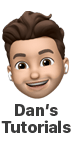Hi there- 2023 RTL owner. I've done multiple Google/Apple searches to get this to stop. Meaning.. whenever is cued up o Apple music start playing as soon as a bluetooth connection is established in the Ridgeline. I thought it was " handoff" in Settings... that didn't work. And I think I turned off Autoplay somewhere else
Anyone else with this problem ?
Anyone else with this problem ?